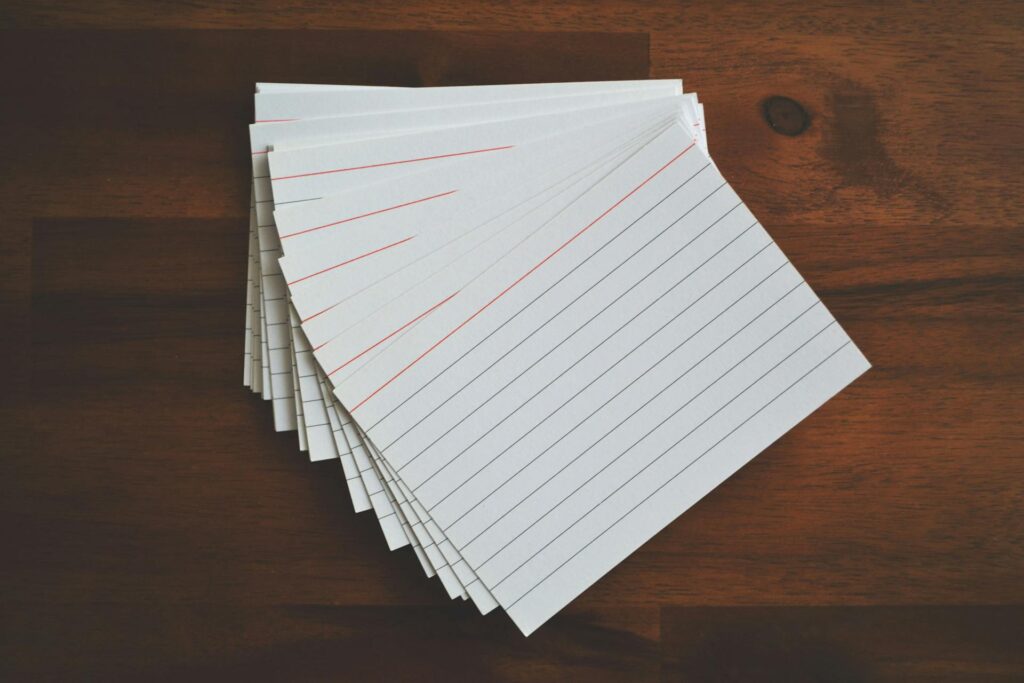Introduction
In the aftermath of the COVID-19 pandemic, one of the far-reaching impacts on how people interact with each other, both professionally and personally, has been the marked increase in people using audio-visual calls and video conferencing. So, its no surprise that there is a plethora of tools that can help enhance our productivity while undertaking video calls. The AI note taker is the latest inclusion to this software segment. In this review, we compare two prominent AI note takers, specifically Fathom AI and Fireflies AI. We used each application for approximately a week to determine which best catered to the needs of business and provided the functionality and simplicity that would make it a useful every day tool. Below are some of our experiences in using the applications:
Fathom AI
The installation and onboarding process of Fathom AI was quick and relatively painless. You are required to download the desktop application, browser extensions and enable the integrations with your chosen video conference applications including Zoom, Google Meet and Microsoft Teams. Once up and running, you can elect to have it join every meeting, or only those you specify. Via the desktop app, Fathom will provide you prior warning of incoming meetings and allow you to modify its join rules. The application also provides you some handy enriched data about who you are meeting with and analytics pulled from integrated apps such as your CRM.
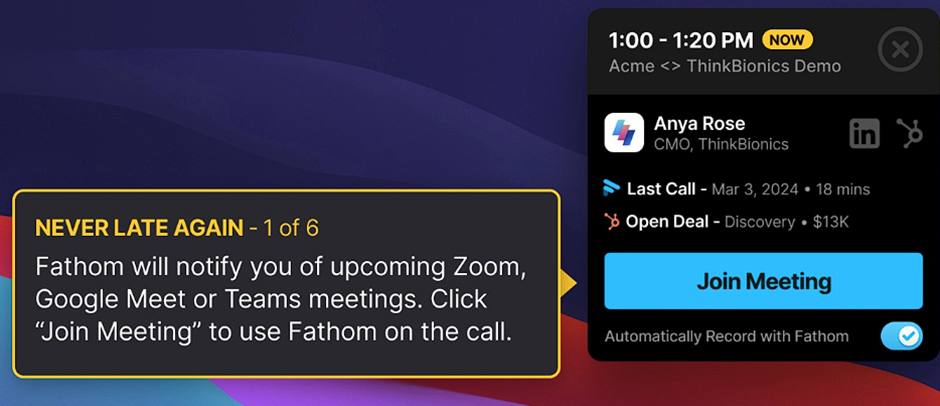
Figure 1: Fathom’s Desktop App
Like most AI note takers, the application will join as another participant. This may be disconcerting to some users, so you will want to address that AI ‘elephant in the room’ quickly. Ideally, you should seek permissions for its use prior to the meeting, or in the initial stages of the meeting.
During your meeting, the application will run in the background transcribing your meeting. If you are concerned a certain part of the conversation wont be captured, you can utilise the ‘Highlight’ button to notify Fathom to specifically note that part of the conversation. It will intuitively record the entire conversation segment, even if you press the highlight button half way through.
On review of one of our test calls, we found the real-time transcription to be remarkably accurate, and the automatic summarisation ensured that key points and action items were highlighted, saving us from the tedious task of manually sifting through meeting notes.
The layout of a meeting recording was remarkably intuitive and simple. Everything you needed was contained on a single page. We also liked how the application split up our tasks and action items. The apps integrations with popular CRM’s such as HubSpot and Sales Force would be particularly handy for automating customer notes and team tasking. Overall, we found the interface to be user-friendly, with an intuitive design that makes navigation and customisation simple. We were also able to send the meeting minutes to other participants.
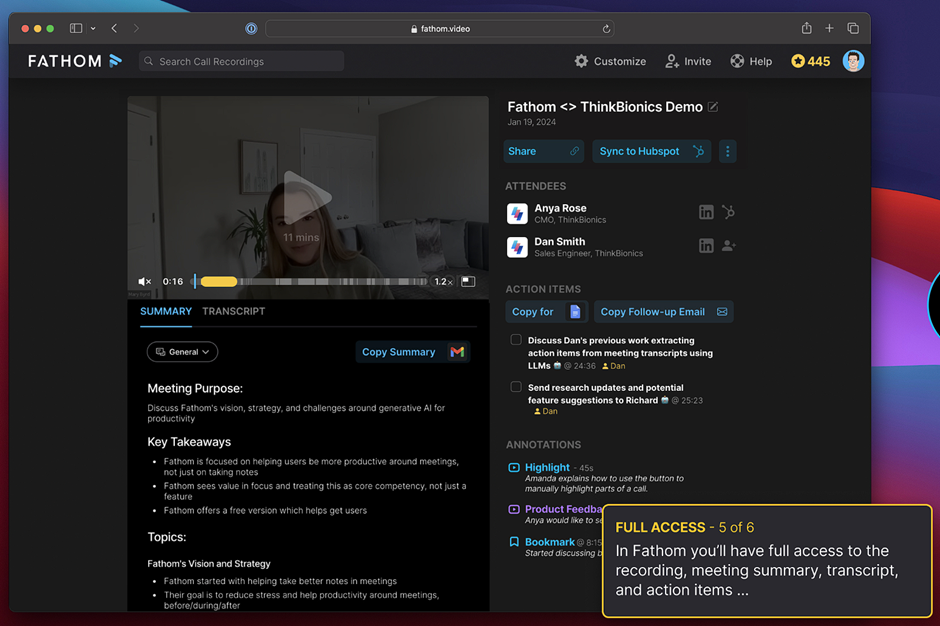
Figure 2: Fathom’s Layout
From a pricing perspective, Fathom was priced similarly to Fireflies. Its standard model is free and surprisingly fully featured. Their Team Edition is price at $19 USD per user, per month and their Team Edition Pro is valued at $29 USD. Paying the monthly fee will get you access to customised integrations (such as Zapier), enhanced analytics, archives to manage your team recordings and priority support. A great side-by-side comparison on the pricing and features can be found here.
As any application that listens into conversations, security will be at the forefront of most people’s minds. From the Fathom website, they state that all data is hosted in the US and is GDPR compliant for customers residing in the EU/UK. They do not train the AI model based on your meetings and they do not sell your data to third parties. They also provide further security compliance features in the Team Edition Pro version. More can be found on their website.
Overall, we found Fathom to be a simple AI note taker with a very intuitive layout. We didn’t like having to download software and extensions, and its lack of mobile application made cross platform management more difficult. But for a simple and cost-effective AI note taker, Fathom certainly fit the bill.
Pros:
- Accurate real-time transcription and summarisation
- Automated action item tracking
- Integration with major platforms
- Strong privacy and security measures
- Searchable archives
Cons:
- Occasional need for manual corrections
- Advanced features available only in higher-tier plans
- No mobile application
- No public API making integration more difficult.
Fireflies AI
When compared to Fathom, we found Fireflies to be a more comprehensive AI note taker, even if the free version lacked some important features (such as a recap on questions asked and some other advanced analytics). We also found it had the most integrations, with an open API, webhooks and other app integrations, many of which were available to free users.
Our initial set-up of the AI note taker was slightly more in depth when compared to Fathom, however this was primarily due to the additional options available to users, allowing increased customisation specific to your requirements.
In using the application, we also found it easier to manage its usage across platforms. Unlike Fathom, you do not need to install any software. You just invite your bot to the meeting and it joins and quietly records. The bot was also less obtrusive than Fathoms – The Fathom bot had a large ‘recording in process’ screen whereas Fireflies simply joined the meeting. We felt this less intrusive approach was better for business meetings, so long as you addressed the recording at the start of the meeting.
Once the meeting was closed, Fireflies emailed our meeting summary. With a free membership, we could still send this summary to other participants, however they did require their own Fireflies account to access the details. This was a negative when compared to Fathom.
Looking at our meeting in the Fireflies application, you can see that the app has neatly transcribed the entire meeting, with convenient dot points and corresponding voice soundbites available. Impressively, the AI note taker also provided enhanced analytics around meeting sentiment, speaker talk time and topic trackers. Further data is available with paid subscriptions, which may be useful for you depending on your use case.
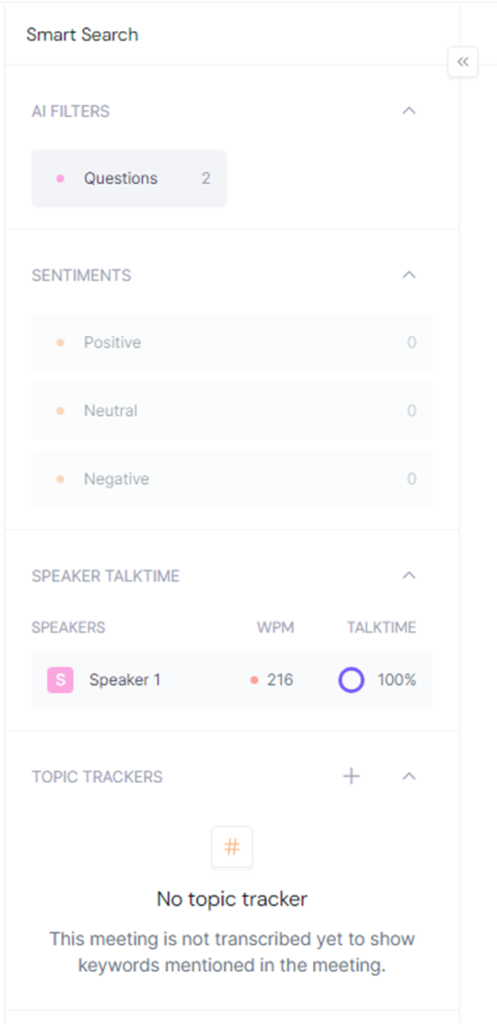
Figure 3: Fireflies Analytics
You also have the option to upload audio files for subsequent transcription, although the free version only allows you to do this two times before a cost is involved.. Another cool feature of Fireflies is their ‘@AskFred’ feature that allows users to extract GenAI type insights from meetings via a chatbot interface.
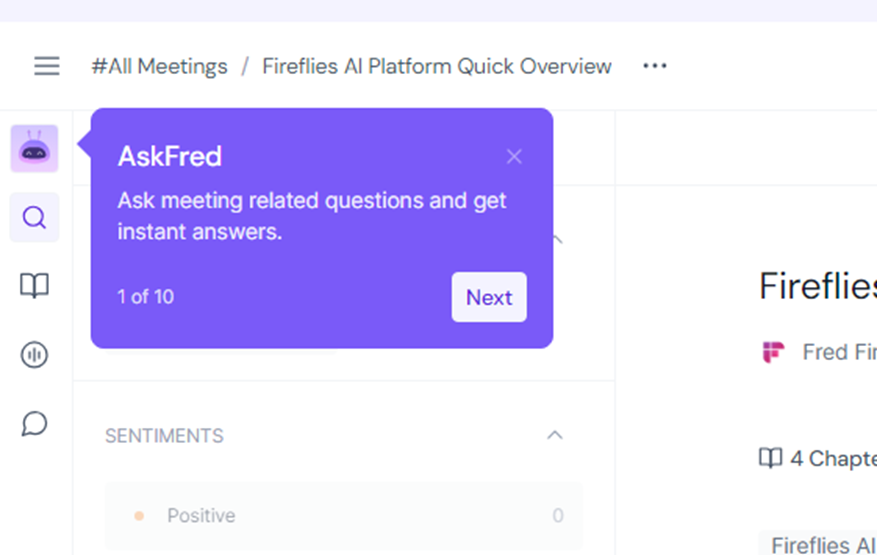
Figure 4: Fireflies AskFred Search Feature
In terms of pricing, this AI note taker was comparable to Fathom but contained more pricing levels. Helpfully, API access was available even with the free version, as was the mobile application, which was missing from the Fathom offering. Info on pricing and the features available can be found here.
From a security perspective, Fireflies boasts many of the same elements as Fathom AI. It highlights GDPR compliance, and its servers being hosted in the US via AWS and Google Cloud. They also do not train the AI models with your data. More information can be found here on the security features of Fireflies
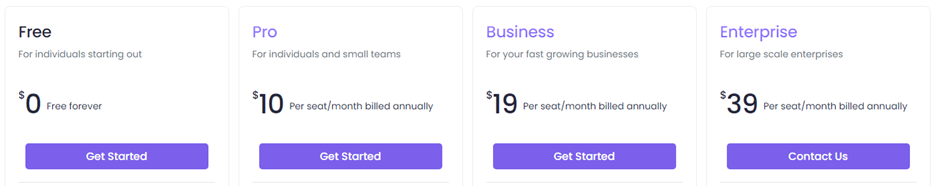
Figure 5: Fireflies Pricing (as at July 2024)
Pros:
- Highly customisable
- Open API Integration with productivity tools
- Mobile application
Cons:
- Steeper learning curve
- Key analytics required subscription.
- Other participants need a Fireflies account to view the recap.
Conclusion
From an AI note taker perspective, we thought Fireflies was the better application. It was feature rich yet still remained simple to use. It didn’t require additional software, so cross-platform integration was easier and it also had a mobile app. These featured, combine with the enhanced integrations, makes Fireflies easy to build into your business routines.
Despite Fireflies being our preferred app, Fathom was still an impressive application. It was simple to set up, many of its core features were free and we enjoyed its simple layout that contained everything you needed to manage your meeting tasks. But it was let down by its lack of integrations and open API, its lack of mobile application and its requirement for additional software and extensions to be installed.
Note on the future
Before you invest significant time and money into year long subscriptions for an AI note taker, its worth noting the inherent development occurring in each of the native video conference platforms. Most software companies are on a race to integrate some kind of AI into their platforms, and video conference software is no exception. Zoom already has a transcription service that is developing. Google Workspace labs is rolling out AI transcription services for Google Meet, and Microsoft is also building in this feature or paid versions of Microsoft Teams.
As usual, if you are ever after specific advice on tools and processes that can improve your business, please get in touch! We offer a free initial consult to identify the most impactful areas for digital change in your business.